
Malls and Airports
Provide interactive digital way-finding to help patrons find their way quickly. Offer self-service kiosks for easy check-in/check-out and use digital signage for advertisements.
Digital signage solutions play an essential role in modern malls and airports. They orient guests, provide the information they need, promote products and services, and aid in case of emergency. Their dynamic functionality allows them to be used in a myriad of ways, from speeding up operational processes on the back end to greeting guests upon their arrival with branded content.
01
Digital Wayfinding Kiosks Orient Guests When They Arrive
The most important thing for an arriving guest, whether it’s a passenger in a rush or a casual shopper looking to peruse, is to figure out how to get to where they need to go. Interactive wayfinding kiosks provide a clear route from the starting point directly to their destination, which can include graphics showing which escalators to use, where to turn, and how far the destination is.
Unlike static maps, digital wayfinding displays allow users to skip the guesswork and prevent the frustration of being unsure if they’re going the right way.
02
Self-Service Kiosks Provide Fast, Check-In/Check-Out
Whether a guest is checking into their flight or ready to make a purchase, self-service kiosks virtually eliminate the need for face to face interaction while saving employee bandwidth and providing a personalized user experience.
Brand integration and fully custom touchscreen software allow you to curtail your interactive digital signage to fit almost any digital function.
03
Digital Signage Systems Provide Assistance In Case Of An Emergency
In the event of an emergency or situation, promotion displays, temperature scanning kiosks, retail digital signs, or any other digital screens on the network can use screen overrides to help get people to safety. Alerts and directions for where to go and how to get there can be automatically broadcast across all screens to manage crowds and offer crucial guidance.
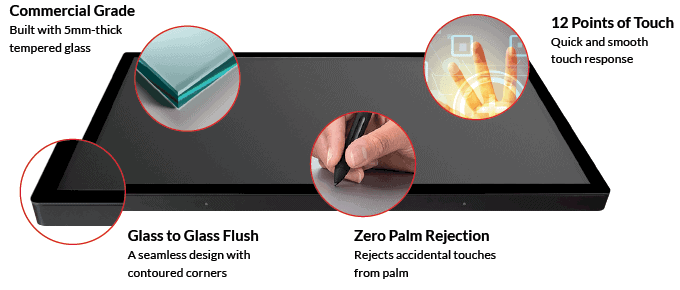
Engage better with touch and digital screens throughout your airport or transportation center.

MANUALS & DRAWINGS
User Manuals + Drawings
| 24″ – DTS-2420C | 32″- DTS-3270C | 43″- DTS-4320KC | 46″ – DTS-4670C |
| 55″- DTS-5570KC | 65″- DTS-6570KC |
SPECIFICATIONS
|
Screen Size |
24″ |
32″ |
43″ |
46″ |
55″ |
65″ |
86″ |
|---|---|---|---|---|---|---|---|
| Model | DTS-2420C | DTS-3270C | DTS-4320KC | DTS-4670C | DTS-5570KC | DTS-6570KC | DTS-8645T |
| Aspect Ratio | 16:09 | 16:09 | 16:09 | 16:09 | 16:09 | 16:09 | 16:09 |
| Dimensions | 23.04″ x 13.99″ x 1.59″ | 30.76″ x 18.74″ x 2.24″ | 40.08″ x 23.87″ x 2.4″ | 43.31″ x 25.77″ x 2.44″ | 50.96″ x 30.13″ x 2.53″ | 59.48″ x 34.91″ x 2.79″ | 81.27″ x 49.23″ x 4.09″ |
| Active Area | 20.76″ x 11.67″ | 27.49″ x 15.46″ | 37.05″ x 20.84″ | 40.08″ x 22.55″ | 47.62″ x 26.78″ | 56.24″ x 31.63″ | 73.40″ x 41.35″ |
| Resolution | 1920×1080 | 1920×1080 | 4K | 1920×1080 | 4K | 4K | 4K |
| Contrast Ratio | 1000:01:00 | 4000:01:00 | 1000:01:00 | 4000:01:00 | 1100:01:00 | 1100:01:00 | 1000:01:00 |
| Luminance | 250 cd/m2 | 400 cd/m2 | 500 cd/m2 | 500 cd/m2 | 500 cd/m2 | 500 cd/m2 | 500 cd/m2 |
| Display Colors | 10 bit | 10 bit | 10 bit | 10 bit | 10 bit | 10 bit | 10 bit |
| Touch Sensor | PCAP | PCAP | PCAP | PCAP | PCAP | PCAP | PCAP |
| Touch Points | 10 | 20 | 20 | 20 | 20 | 20 | 50 |
| Touch Response | 25ms | 25ms | 25ms | 10ms | 25ms | 25ms | 15ms |
| Touch Method | Finger or Capacitive Pen | Finger or Capacitive Pen | Finger or Capacitive Pen | Finger or Capacitive Pen | Finger or Capacitive Pen | Finger or Capacitive Pen | Finger or Capacitive Pen |
| Touch Glass | 3.45mm | 3.45mm | 5.45mm | 5.45mm | 5.45mm | 4.45mm | 5mm |
| Surface Treatment | Anti-Glare 3H (Haze 2%) | Anti-Glare 3H (Haze 2%) | Hard Coating (3H), AR(Haze 1%) | Anti-Glare (Haze 11%) | Anti-Glare (Haze 11%) | Hard Coating(2H) AG (1%) | Hard Coating(2H) Anti Glare (3%) |
| Power Consumption | .35A | .6A | .8A | 1A | 1.2A | 1.4A | 2.7A |
| Weight | 16lb | 36lb | 53lb | 75lb | 101lb | 147lb | 286lbs |
| Video Input | HDMI 2.0 / DVI-D / VGA/ D-SUB | HDMI 2.0 / DVI-D / VGA / D-SUB / RS232 | HDMI 2.0 / DVI-D / VGA / D-SUB / RS232 | HDMI 2.0 / DVI-D / VGA / D-SUB / RS232 | HDMI 2.0 / DVI-D / VGA / D-SUB / RS232 | HDMI 2.0 / DVI-D / VGA / D-SUB / RS232 | RS232C/ D-SUB/ DVI-D/ HDMI/ VGA |
| VESA Pattern | 100×100 | 400×200 | 400×200 | 400×200 | 600×400 | 600×400 | 600×400 |
| Mounting Options | Wall, Floor Stand, Kiosk, Flush Mount | Wall, Floor Stand, Kiosk, Flush Mount | Wall, Floor Stand, Kiosk, Table, Flush Mount | Wall, Floor Stand, Kiosk, Table, Flush Mount | Wall, Floor Stand, Kiosk, Table, Flush Mount | Wall, Floor Stand, Kiosk, Table, Flush Mount | Wall, Floor Stand, Kiosk, Table, Flush Mount |