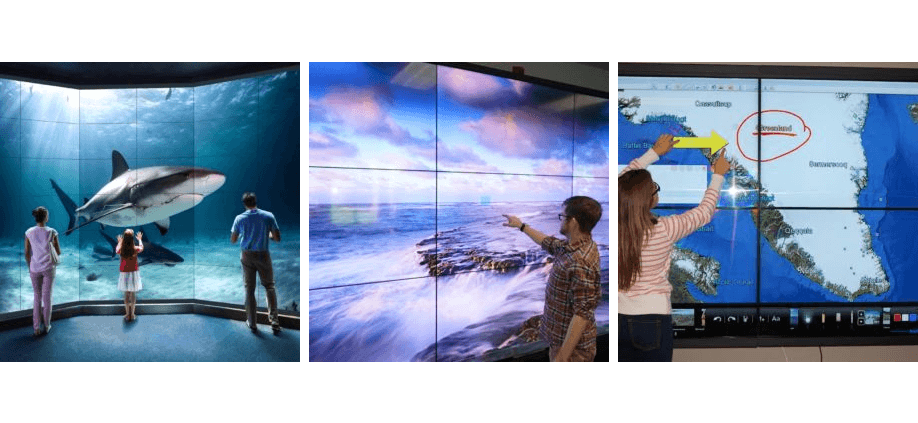Education
Digital campus directory and virtual way-finding, self-service kiosks, emergency guidance, drafting tables and video walls.
Educational centers and campuses can benefit by implementing a network of interactive screens in many ways. From limiting face to face interactions with self-service kiosks to speeding up back office processes through automation, digital signage software is an incredibly dynamic tool that all schools should take advantage of.
01
Provide A Digital Campus Directory And Virtual Wayfinding
When a student or visitor sets foot on campus, the first thing they need is to figure out where they are in relation to where they’re going and how to get there. A digital wayfinding kiosk will show them a list of destinations and services, and display a virtual map with the fastest route highlighted. This will reduce congestion while saving time for people on campus.
02
Self-Service Kiosks Are
More Convenient For Everyone
Not only do self-service kiosks save employee bandwidth, they allow users to access a wide array of services on one simple interface and get things done in one go. Busy students will appreciate the time-saving, exposure-limiting nature of touchscreen displays for things like ordering food, paying fees, or signing up for activities.
03
Emergency Guidance With
Digital Signage Screen Overrides
In the unfortunate event of a situation, your school digital signage solutions transform into emergency guidance with automatic screen overrides. Overhead signage, digital billboards, promotion displays, self-service kiosks, and any other screen connected to your network will display site-specific or building-specific emergency instructions for evacuation or where to go that is secure.